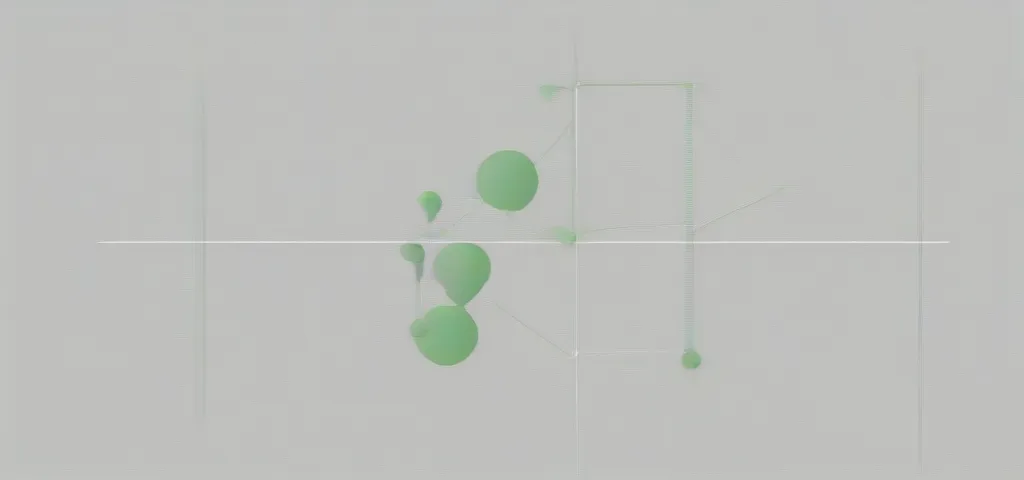Quick Summary
- Google Discover can send a lot of traffic, but is underutilised by marketers
- To enter, your page must “peak and sustain” user interest (e.g. organic, EDM, social ads)
- Learn to tune your feed to spot trends and emerging stories and find opportunities
- Feed Optimisation: Basic Level (Feed UI) + Advanced Level (Customise Discover)
Feed Tuning Summary
- Basic-Level: Using feed UI
- Follow Topic
- Show More/Less
- Exclude Publisher/Topic
- Search-Level:
- Follow Topic (Mobile Users)
- Advanced-Level: Using “Customise Discover”
- Manual Inclusion: Follow Topics > Search > Enter Topic > Select
- Review Inclusions: View All Settings > Other > View All Settings
- Interested (review / remove)
- Suggestions based on activity (confirm interest)
- Not interested (review / remove)
- More Preferences
- Sources
- Updates from websites that you visit often
- Publisher exclusions (ON/OFF)
- Notifications:
- Topics of interest
- Sources
Full guide coming soon.
About Google Discover
Discover is Google’s machine-learning-based content delivery platform. It is primarily an android feature, but it also shows on Chrome’s new tab page for mobile users and in some capacity in Google News.
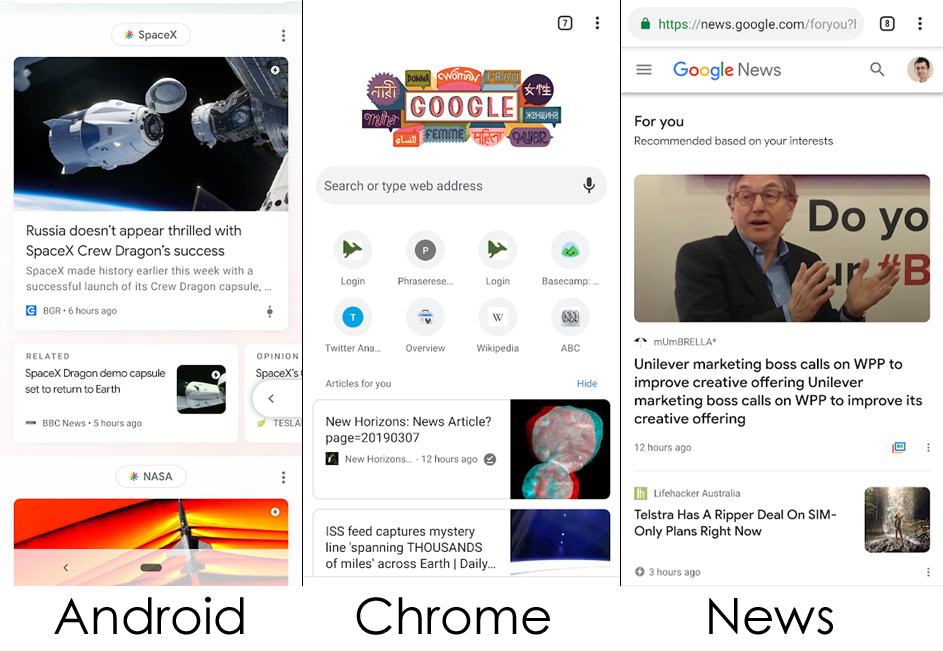
Taking things further than voice search which still relies on user input, Discover considers users’ interests and serves a form of “queryless” search results. A well-tuned Discover feed can be a powerful trends and research tool for marketers and a phenomenal traffic generator.
Google has just released the much-anticipated Discover Feed data report in Search Console. As far as we can see the dates only as far as 4th of March. I always believed that Discover is a powerful traffic generator but it’s incredible to see that it accounts for a whopping 12% of traffic measuring against search of this particular client:
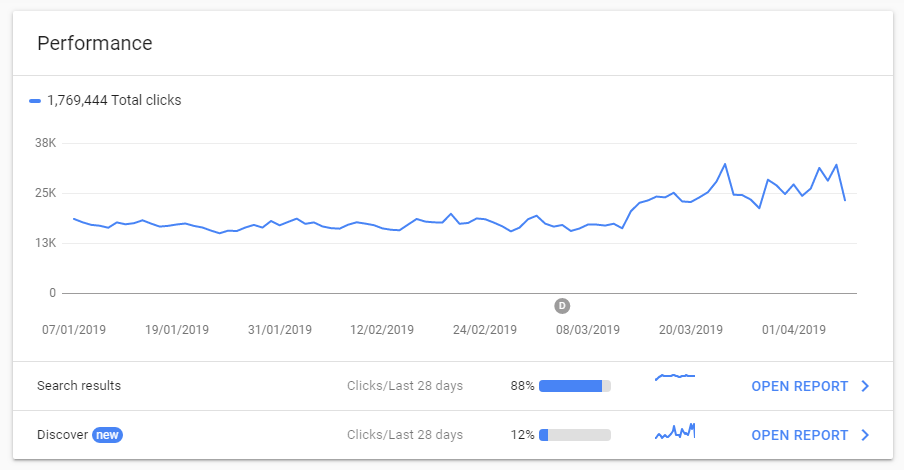
Google has also started sending emails to verified owners of eligible websites to notify them of the new feature:
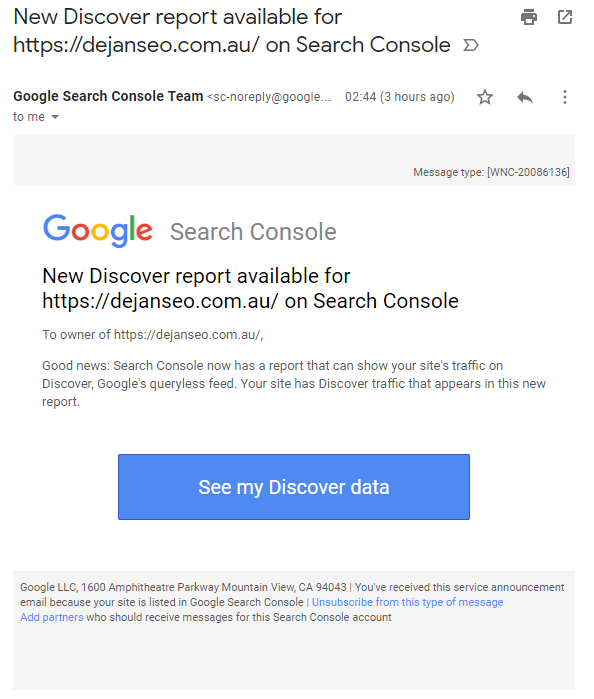
When logging into Search Console users can now see a tooltip hinting that the new report is now available:
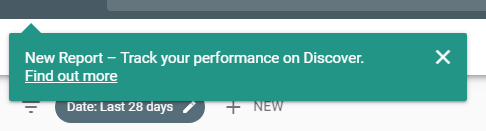
The report itself is under the “Performance” section of the Search Console menu:
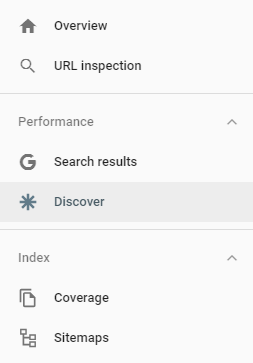
Performance report breaks down into Search and Discover now. This is a significant conceptual change which hints at the importance of Discover as a future channel.
Documentation is also live on the following URL: https://support.google.com/webmasters/answer/9216516?hl=en-GB
Here’s what Discover Report looks like:
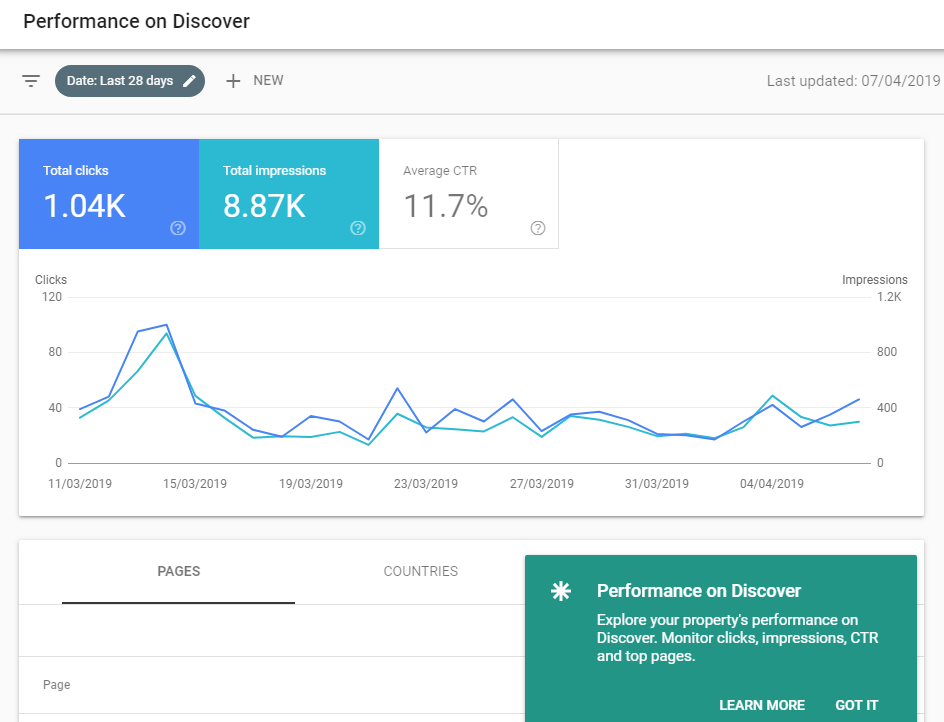
Much like the classic search results performance report, individual page data contains clicks, impressions and CTR metrics and breaks the data down into countries and appearance (e.g. AMP).
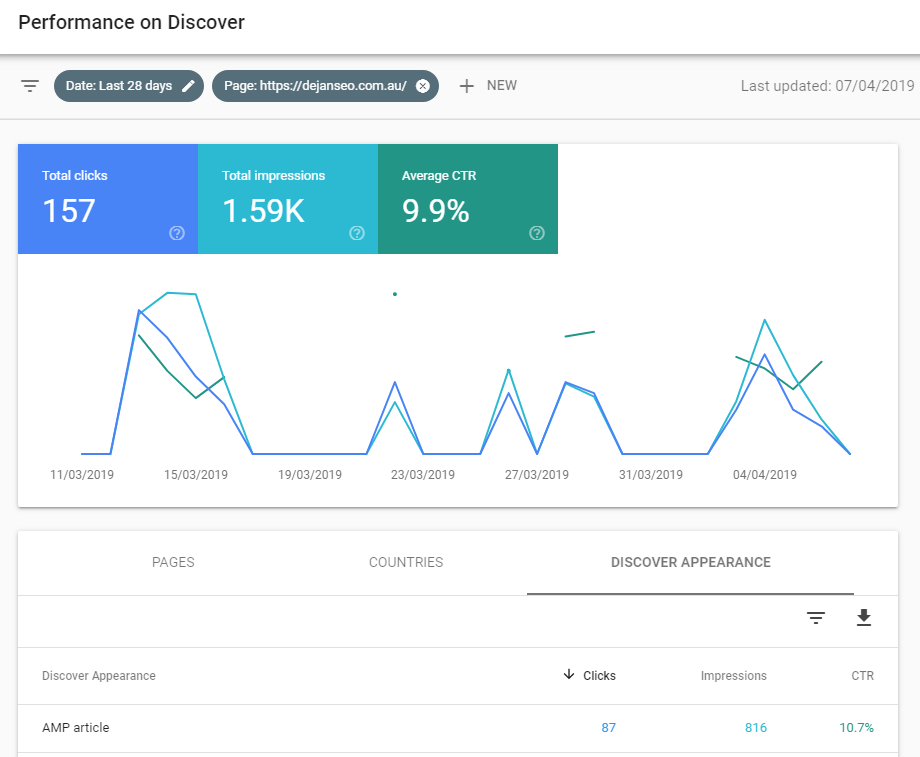
Related News
AMP story traffic now showing in both search and discover reports in Search Console.
Search Console has been updated to include AMP story traffic from both Search and Discover. Learn more about AMP stories at https://t.co/t3lKqDgI3k
— Google Webmasters (@googlewmc) April 10, 2019
H/T David Iwanow
Dan Petrovic, the managing director of DEJAN, is Australia’s best-known name in the field of search engine optimisation. Dan is a web author, innovator and a highly regarded search industry event speaker.
ORCID iD: https://orcid.org/0000-0002-6886-3211