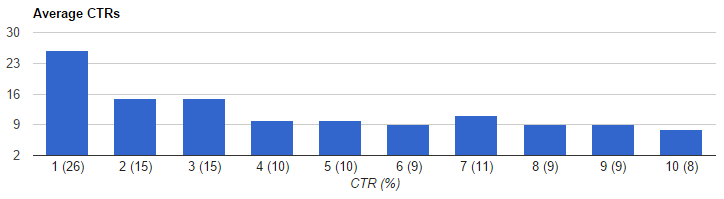Bing made a new move to improvem the data provided to webmasters through Bing Webmaster tools. The new change affected the activities widget found in the Bing WT dashboard.
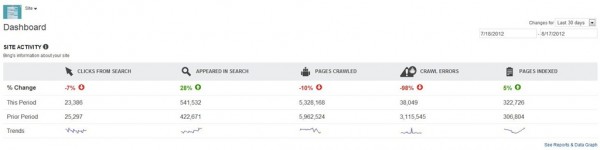
Vincent Wehren wrote in the announcement post:
“For the metrics Clicks from search, Appeared in search, Pages crawled, and Crawl errors we will now show you the percent change for the selected date range (as selected in the date selector near the top of the dashboard) compared to the prior date range of the same length. So when you log into your Bing Webmaster Tools account and are looking at changes for say a 30-day period in your Dashboard (which is the default setting), the percentage in the Site Activity widget will reflect your relative increase or decrease compared to the prior 30-day period.”
As you can see in the image above, beside the % change, we can also see the absolute numbers for present and the past.
The new change gives us the opportunity to compare how our site is doing compared to a week ago, a month ago or even 6 months ago. We can also use this new function to compare different time frames and get a better understanding of what we did right and when through our marketing efforts.
References: