A lot of webmasters judge the popularity of their content by observing the number of links pointing to their pages. The problem is that a footer link from a single domain can create 100,000 links. This does not carry the same value as if 100,000 websites linked to your page.
Here’s what Google Webmaster Tools could do to prevent the confusion. Don’t sort pages by inbound links, but use inbound domains instead (as illustrated below).
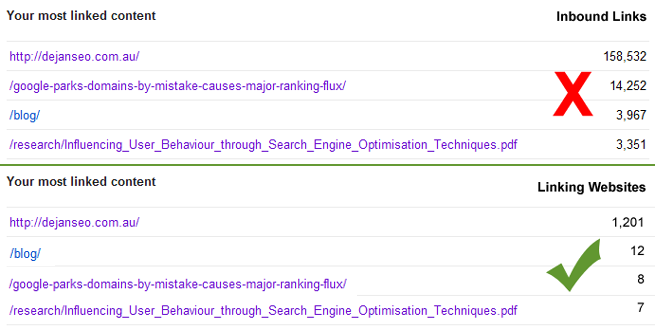
Navigate: Traffic > Links to your site > Your most linked content > More
As you can see the most linked page is our home page, followed by an article, our blog home page and finally a PDF document. For the purpose of this article I changed the numbers to reflect the possible inbound domain links instead. This could change the order of pages in the list and reflect true popularity of your pages.
How to find the number of linking domains for each page?
It’s easy. Simply click on the page URL in the list and you will see a table like this:
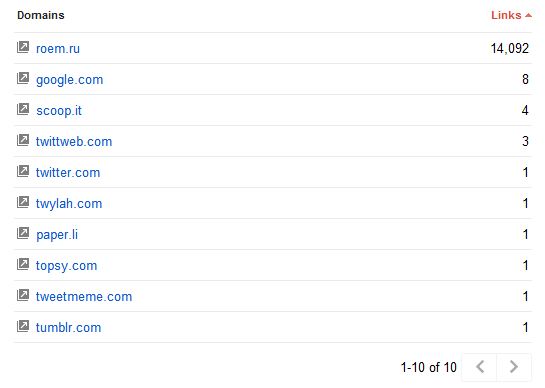
The inbound domains are in the pagination: 1-10 of 10, meaning there are ten domains linking to this page. In the table above you can still see the inbound links. For instance the roem.ru website seems to link to that page from many pages (14,092) though that is just one linking domain.
Dan Petrovic, the managing director of DEJAN, is Australia’s best-known name in the field of search engine optimisation. Dan is a web author, innovator and a highly regarded search industry event speaker.
ORCID iD: https://orcid.org/0000-0002-6886-3211
